Hi, this is Mana. I summarized the “10 basic prompt patterns” I use every day in the order of Purpose → Minimal template → Copy-and-paste prompt. Start with the trio “Role + Constraints + Step-by-step”, then finish with “Self-check + Evaluate” before submitting.
What you’ll learn
- When to use each of the 10 patterns (Role / Constraints / Step-by-step, etc.)
- Minimal templates and copy-ready prompts you can try right away
- Common mistakes and how to fix them
1. Role
Goal: Fix the point of view and reduce variation in outputs.
Minimal template:
You are a {role}. The audience is {reader}. Use a {tone} and answer in {output format}.
Prompt example
You are a high-school IT teacher.
Audience: “Parents who are new to AI.”
Use a calm and reassuring tone.
Explain “benefits and cautions of generative AI” in 5 bullet points (30–50 characters each).
Finish with one “first step at home.”2. Constraints
Goal: Prevent overly long text, digressions, and layout inconsistency.
Minimal template: Output as {format}. Length {chars/words}. Follow these {must / must-not rules}.
Prompt example
Theme: “How to use generative AI in the school newsletter”
Output in Markdown. Structure: “Heading → 3 key points → 1 next action.”
Each point within 40 characters. No metaphors or jargon. No repetition.
Use polite “desu/masu” style.3. Step-by-step
Goal: Make the reasoning process explicit and keep the basis for the conclusion.
Minimal template: 1) Premises 2) Options 3) Comparison criteria 4) Conclusion 5) Anticipated objections & responses
Prompt example
Task: Where should we start when trying generative AI in our school’s ICT rollout?
Summarize briefly using the steps:
1) Premises 2) Options 3) Comparison criteria 4) Conclusion 5) Anticipated objections & responses
Keep each item within 2–3 sentences.4. Few-shot Examples
Goal: Share the desired format and granularity through examples.
Minimal template: Provide 2–3 pairs of {input → desired output}, then say “Apply to the next input.”
Prompt example
[Input 1] Review: Lesson prep became easier, but output quality varies.
[Desired Output 1] Pros: time saved|Cons: quality variance|Note: need guidelines
[Input 2] Review: Summaries are accurate, but jargon makes it hard to read.
[Desired Output 2] Pros: high summary accuracy|Cons: too much jargon|Note: add plain-language conversion
Now process in the same format:
Review: Great for newsletter drafts, but fact-checking effort does not decrease.5. Self-Check
Goal: Surface gaps and assumptions before output.
Minimal template: First list 1–3 items each for “unknowns / assumptions / alternatives,” then present the final answer.
Prompt example
Theme: PTA “School Guideline for Generative AI” (draft)
First, list 1–3 items each: Unknowns / Assumptions / Alternatives.
Then provide a final proposal within 300 characters.
Place the unknowns and assumptions as short bullets before the final proposal.6. Summarization
Goal: Compress long documents for sharing or decision-making.
Minimal template: State the purpose (share / decision / learning) and use Heading + 3 key points + one-sentence takeaway + next action.
Prompt example
Turn the following meeting notes into a “decision-oriented summary.”
Format: “Heading → 3 key points → one-sentence takeaway → next action.”
Each key point 30–45 characters.
---
Meeting notes:
Next year we will introduce generative AI in stages. Start with summarization and first-draft writing.
Provide digital citizenship training twice a year and hold a parent briefing once each term.7. Extraction
Goal: Pull out only the needed fields in a consistent shape (table or JSON).
Minimal template: Fields = title, date, owner, risk_level. If a field is missing, write “blank”.
Prompt example
From the text below, produce one row as a Markdown table.
Fields: title, date, owner, risk_level (write “blank” if not found)
---
Text:
Notice: Generative-AI Workshop
Date: 2026-04-15 / Owner: Information Dept., Aida
Assessed risk: medium8. Transform
Goal: Change tone or format to fit the audience and context.
Minimal template: Specify conditions such as {polite ↔ casual}, {expert → general audience}, {Markdown → HTML}.
Prompt example
Rewrite the following into “for middle-schoolers, ~100 characters, no metaphors, polite tone.”
---
Original:
Generative AI helps with first drafts and summaries, but humans must verify facts.
At school we strictly avoid entering personal information.9. Evaluate
Goal: Inspect the output and fix what’s missing.
Minimal template: Score Accuracy / Coverage / Clarity (1–5 each). List 3 gaps → give improvement instructions → present a revised version.
Prompt example
Self-evaluate the summary below and revise it briefly.
Steps:
1) Score Accuracy, Coverage, and Clarity (1–5 each) with a short reason
2) List 3 missing points
3) Give 3 concise improvement instructions
4) Provide a revised summary (80–120 characters)
---
Summary:
Start adoption of generative AI with drafting and summarization. Provide teacher training and parent briefings.10. Meta Prompt
Goal: Shorten long instructions and make them less error-prone.
Minimal template: Provide the goal / input / output conditions and ask for “the shortest robust prompt (≤100 chars) + 3 reasons for improvement.”
Prompt example
Goal: Make drafting for PTA handouts consistent
Input: Meeting notes (300–500 chars)
Output conditions: Heading → 3 key points → 1 next action; ≤40 chars each; plain; no repetition
Shorten the above prompt to ≤100 characters and explain 3 elements you dropped and their impact.Common mistakes & fixes
There are three common pitfalls. First, a vague goal makes outputs scatter. Prevent this by declaring, in one line at the start, “for whom / for what / in what format.” Second, too many constraints. Limit yourself to the big three—format, length, and prohibitions—and add more only if needed. Third, mismatched examples. Show a good example next to a bad one to align granularity and improve reproducibility.
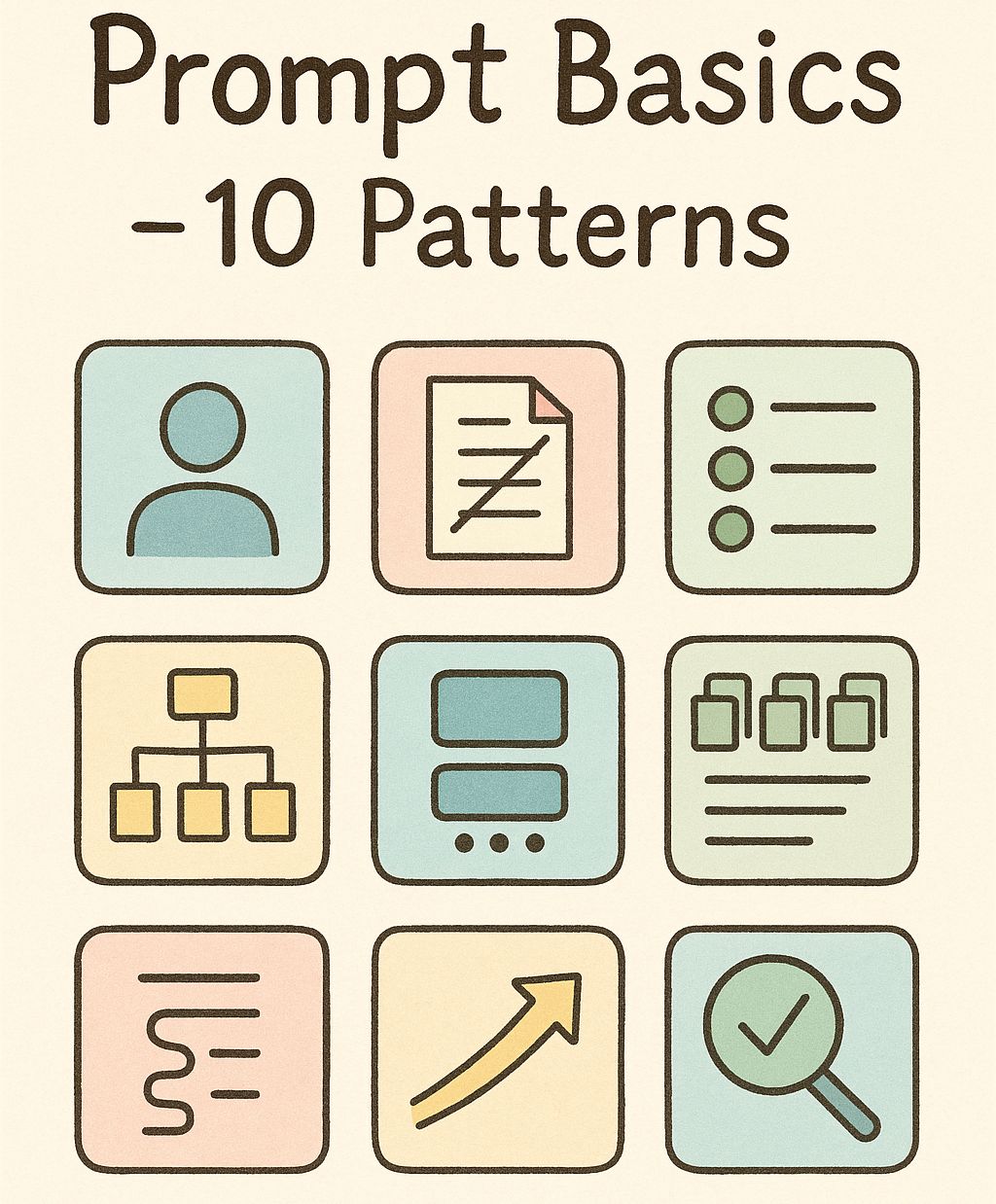
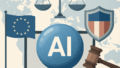
Comment